The construction of budget gaming PC for ₹50,000 provides users with a robust system that suits gaming as well as content generation and daily operations. You can build a computer system by choosing the right components to achieve 1080p gaming performance and handle video editing tasks and run daily applications efficiently.
This document outlines the essential parts for building a ₹50,000 PC which delivers both high performance and excellent cost-effectiveness.
Key Components for a budget gaming PC under ₹50,000
1. Processor (CPU) – Intel Core i5-12400F / AMD Ryzen 5 5600
The CPU is the brain of your PC, and for a budget build, the Intel Core i5-12400F (6 cores, 12 threads) or AMD Ryzen 5 5600 (6 cores, 12 threads) are excellent choices. Both offer strong gaming and multitasking performance at an affordable price.
Intel i5-12400F
- 12th Generation Alder lake Processor with 18MB Cache Memory. The 12400F has Total 6 Cores (6 Performance Cores) and 12 Threads. This is the Best processor CPU so Far released by Intel in I5 Range.
- Supports latest LGA1700 Socket. Some of the supported Motherboards are Z690, B660, H670, H610
- Comes with 3 Years of warranty directly from Intel Brand.
- Both DDR5 RAM upto 4800 Mhz and DDR4 RAM upto 3200 Mhz are supported according to specific motherboard compatibility
- Uses base power of 65W and maximum power consumption of 180W.
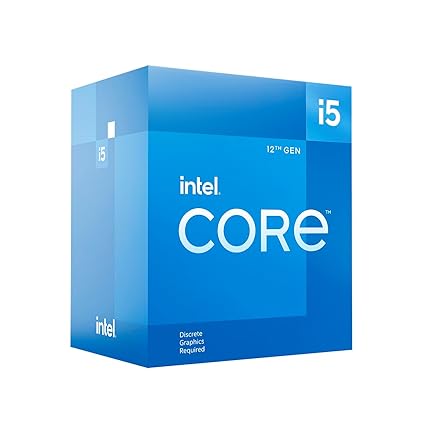
Intel Core i5-12400F is a great budget option with solid single-core performance, ideal for gaming. Check the latest price here.
Ryzen 5 5600:
- 6 Cores & 12 Threads, 35 MB Cache
- Base Clock: 3.5 GHz, Max Boost Clock: up to 4.4 GHz
- Memory Support: DDR4 3200MHz, Memory Channels: 2, TDP: 65W, PCI Express Generation : PCIe Gen 4
- Compatible with Motherboards based on 500 Series Chipset, Socket AM4
- Separate Graphic Card Required, Included Heatsink Fan: Wraith Stealth
Ryzen 5 5600 is slightly better in multi-threaded workloads, making it great for productivity tasks. Check the latest price here.
Since the both processors lacks integrated graphics, you’ll need a dedicated GPU, which is recommended for gaming anyway.
2. Motherboard – MSI PRO H610M-E (Intel) / MSI B550M-A PRO (AMD)
A reliable motherboard ensures stability and future upgradability.
For Intel: MSI PRO H610M-E
- 12TH & 13TH GEN CORE – The PRO H610M-E is a compact Micro-ATX motherboard outfitted with the Intel H610 chipset (LGA 1700, 12th & 13th Gen Core); The VRM features MSI Core Boost technology for improved stability & performance
- PASSIVE & AI COOLING – A chipset heatsinks provide passive cooling; Frozr AI cooling automatically adjusts system fan settings based on CPU & GPU temperatures
- DDR5 MEMORY, PCIe 4.0 x16 SLOT – 2 x DDR5 DIMM slots with Memory Boost isolated circuitry for overclocking (1DPC 1R, 5600 MHz); Primary PCIe x16 slot supports PCIe 4.0 (64GB/s) and includes Steel Armor
- GEN3 M.2 SSD STORAGE – The M.2 Gen3 x4 32Gb/s slot is designed to maximize NVMe based SSD performance; SSD storage reduces loading time
- WELL CONNECTED – Network hardware includes a 1Gbps LAN controller; Rear ports include USB 3.2 Gen 1 Type-A (5Gbps), HDMI 1.4 and VGA, and 7.1 HD Audio with Audio Boost
MSI PRO H610M-E (supports 12th/13th/14th Gen Intel CPUs, DDR4 RAM, and PCIe 4.0). Buy now at the best price.
For AMD: MSI B550M-A PRO
- Powered by 3rd generation AMD Ryzen 9, Ryzen7, Ryzen 5 AM4 to maximize connectivity and speed with lightning M.2, PCIe 4.0, USB 3.2 Gen1 and up to 64GB of DDR4 (4600MHz).
- Core Boost technology combines optimized power circuit layouts and digital power design which allows for precise and steady current delivery to the CPU.
- AUDIO BOOST which rewards your ears with studio grade sound quality for the most immersive gaming experience.
- High level PCB design with a 2oz thickened copper ensure stable power supply, better durability and reliability for high-end CPU.
- Dragon Center: A brand new software which integrates all MSI exclusive tools with user friendly user interface.
MSI B550M-A PRO (supports Ryzen 5000 series and PCIe 4.0). Buy now at the best price.
Both motherboards offer essential features without unnecessary extras that inflate costs.
3. Graphics Card (GPU) – ASRock RX 6600 8GB /ASUS Dual NVIDIA GeForce RTX 3050
For gaming at 1080p, a dedicated GPU is a must.
ASRock RX 6600 8GB
- GPU: Boost Clock: Up to 2491 MHz
- GPU: Game Clock: Up to 2044 MHz
- Base Clock: 1626 MHz / 14 Gbps
- 8GB 18-Bit GDDR6
- AMD RDNA 2 Architecture
- 7nm AMD Radeon RX 6600
- 1 x 8-pin Power Connector, Recommended PSU : 500W
ASRock RX 6600 8GB: Offers excellent 1080p performance (~60+ FPS in most games) and is more affordable than NVIDIA alternatives. Check deals here.
ASUS Dual NVIDIA GeForce RTX 3050
- NVIDIA Ampere Streaming Multiprocessors: The all-new Ampere SM brings 2X the FP32 throughput and improved power efficiency.
- 2nd Generation RT Cores: Experience 2X the throughput of 1st gen RT Cores, plus concurrent RT and shading for a whole new level of ray-tracing performance.
- 3rd Generation Tensor Cores: Get up to 2X the throughput with structural sparsity and advanced AI algorithms such as DLSS. These cores deliver a massive boost in game performance and all-new AI capabilities.
- Axial-tech fan design features a smaller fan hub that facilitates longer blades and a barrier ring that increases downward air pressure.
- A 2-slot Design maximizes compatibility and cooling efficiency for superior performance in small chassis.
ASUS Dual NVIDIA GeForce RTX 3050:A bit pricier but offers DLSS support for better performance in supported games. Check deals here.
If you can stretch your budget slightly, the RX 6600 XT or RTX 3060 would be even better.
4. RAM – XPG ADATA GAMMIX D30 16GB /G.Skill Ripjaws V 16GB
16GB is the sweet spot for gaming and productivity.
XPG ADATA GAMMIX D30 16GB (8GBx2) DDR4 3200MH
- RAM Size/Kit Size: 16GB (2 x 8GB) | RAM Technology: DDR4
- Memory Speed: 3200MHz
- Intel XMP 2.0 for hassle-free overclocking
- U-DIMM Desktop Memory. Supports Intel X299 platform and AMD AM4/Ryzen Platforms
- 3 years manufacturer warranty
XPG ADATA GAMMIX D30 16GB (8GBx2) DDR4 3200MHz – Affordable and reliable. Buy now.
G.Skill Ripjaws V 16GB (8GBx2) DDR4 3200MHz
- Memory Type : DDR4 / Capacity : 16GB (16GBx1)
- Tested Speed : 3200MHz / Tested Latency : 16-18-18-38 / Tested Voltage : 1.35V
- SPD Speed : 2133MHz / SPD Voltage : 1.20V
- Multi-Channel Kit : Single Channel Kit
- Intel XMP 2.0 (Extreme Memory Profile) Ready
G.Skill Ripjaws V 16GB (8GBx2) DDR4 3200MHz – Another great option. Buy now.
Dual-channel (2x8GB) improves performance over a single stick.
5. Storage – 500GB NVMe SSD (Crucial P3 Plus / WD Black SN770)
An SSD drastically improves boot and load times.
Crucial P3 Plus 500GB NVMe SSD
- SHIFT UP TO GEN4: Next-level Gen4 performance at up to 6,600MB/s — Speed up your bootups, file transfers, and game loads without compromising on quality
- EXTEND LIFECYCLE AND STORAGE: Increase your device’s capacity and lifecycle to store more of what matters
- FASTER GAMEPLAY AND BOOTUPS: Nearly 20% faster performance in bootups and gameplay9
- BETTER PRODUCTIVITY: Up to 20% faster performance in real world tasks6 compared to other Gen4 SSDs when booting Windows, starting applications like Adobe Photoshop and Illustrator, and working in applications like Microsoft Excel and PowerPoint
- POWER EFFICIENCY: Provides up to 40% better performance-to-power ratio than our previous Gen4 SSD8 so you can get more done with the same battery life
Crucial P3 Plus 500GB NVMe SSD (PCIe 4.0, up to 4700MB/s) – Budget-friendly and fast. Buy now.
WD Black SN770 500GB NVMe SSD
- Get into the game fast as you zoom past load times with blazing speeds of up to 5,150MB/s (1TB and 2TB models).
- Equipped with a PCIe Gen4 interface, the WD_BLACK SN770 NVMe SSD helps fuel in-game responsiveness, minimize stutter, and provide smooth streaming for a performance boost you can see and feel.
- Get tons of space for your latest games, future updates, and downloadable content with capacities up to 2TB
- Optimize peak performance in gaming mode and monitor your drive’s health with the WD_BLACK Dashboard so you can game with confidence.
- Equipped with advanced thermal management technology that helps maintain consistent performance, this reliable drive comes in an M.2 SSD form factor for compatibility with modern motherboards and laptops
WD Black SN770 500GB NVMe SSD – Slightly better performance for a small premium. Buy now.
For additional storage, you can add a 1TB HDD later (~₹3,000).
6. Power Supply (PSU) – Cooler Master MWE 550W 80+ Bronze/Corsair CX550 (80+ Bronze)
A reliable PSU is crucial for system stability.
Cooler Master MWE 550W 80+ Bronze
- Compliance with latest ATX 12V V2.52 specification ensures power requirement for new age multi-core processors and Graphics card are properly met.
- New generation circuit design such as DC-to-DC + LLC circuits offer reliable, stable output to all connected components under gaming load.
- Certified 80 PLUS Bronze Efficiency guarantees a typical efficiency of 88% under normal operating conditions thus saving energy.
- All flat cables take up less space and are easier to manipulate within the chassis improving ease of build and air airflow.
- The MWE Series comes with a standard limited manufacturing warranty of 5 years from the date of purchase for complete peace of mind.
Cooler Master MWE 550W 80+ Bronze – Efficient and sufficient for this build. Buy now.
Corsair CX550 (80+ Bronze)
- 80 PLUS Bronze certified efficiency provides up to 88% operational efficiency, generating less heat and lowering your energy costs.
- CORSAIR CX Series power supplies are guaranteed to deliver their full rated wattage of continuous power.
- A 120mm thermally controlled low-noise cooling fan only spins at high speed when your power supply is under heavy stress, slowing down for quieter operation at lower loads.
- Compact 125mm-long casing ensures an easy fit in almost all modern PC cases.
- Black sleeved cables and a black powder-coated casing seamlessly fits your PC’s style.
Corsair CX550 (80+ Bronze) – A slightly better alternative if available. Buy now.
Avoid cheap, no-name PSUs as they can damage components.
7. PC Case – Ant Esports ICE-112 / GALAX PC Case Revolution-06 (REV-06W)
A good case ensures airflow and cable management.
Ant Esports ICE-112
- Black, Mid- Tower, 390 x 200 x 450mm, Mesh Anti-Dust Filter
- 7 Expansion Slots, 2 x 3.5” Drive Bay, 4 x 2.5” Drive Bay
- I/O Panel : 1 x USB 3.0, 2 x USB 2.0, 1 x HD Audio, Reset Button, Power Button
- Fan Support : 3 x 120mm/ 2 x 140mm Front, 2 x 120mm/ 2 x 140mm Top, 1 x 120mm Rear
- VGA Card Length : 340 mm ; CPU Cooler Height : 160 mm
Ant Esports ICE-112 – Budget-friendly with RGB fans. Buy now.
GALAX PC Case Revolution-06 (REV-06W)
- Advanced Cooling System: Equipped with 4 vibrant RGB cooling fans and a high-performance mesh front panel for superior airflow, ensuring optimal cooling efficiency even during intense gaming sessions.
- Crystal-Clear Display: The innovative hinged magnetic tempered glass door provides a clear view of your PC’s components, showcasing your high-performance hardware in style.
- Enhanced Connectivity: Features 1x USB 3.0, 2x USB 2.0 ports, alongside dedicated 3.5mm microphone and headphone jacks for seamless connectivity. Includes a convenient reset button and a responsive power button for easy operation.
- Versatile Liquid Cooling Support: Supports various liquid cooling configurations including front (240mm/280mm/360mm), top (240mm/280mm), and rear (120mm), enabling you to unleash the full potential of advanced cooling solutions for overclocking and intensive tasks.
- Spacious Interior Design: Offers ample room to accommodate ATX, M-ATX, and ITX motherboards, ensuring compatibility with a wide range of gaming setups and hardware configurations.
- Optimized Graphics Card Compatibility: Supports graphics cards up to 330mm in length, allowing you to install the latest high-performance GPUs without compromise.
- Sleek and Modern Aesthetic: Boasts a minimalist design with clean lines, adding a sophisticated touch to your gaming rig while complementing any gaming environment.
GALAX PC Case Revolution-06 (REV-06W) – Compact, good airflow, and modular design. Buy now.
Both support ATX motherboards and have decent cable management.
8. UPS (Optional but Recommended) – APC Back-UPS 600VA/Microtek Legend 650VA
A UPS protects your PC from power surges and outages.
APC Back-UPS 600VA
- Compact Design Line Interactive UPS with Load Capacity of 360Watts / 600VA. Output Frequency (sync to mains) : 47 – 63 Hz Sync to mains
- Three Battery Backed up and Surge Protected 6A, 2/3 Pin Output Indian Power Socket
- Automatic Voltage Regulator (AVR) with Wide Input Voltage Range 145-290V, Transfer Time – 10 ms typical : 12 ms maximum
- 1×7.2Ah Battery provides 20 – 75 min. Back-Up time *as per the load
- Generator Compatible; Compatible with low power loads e.g. Wi-Fi router, DSL modem
- Cold start capability allows the load to power on just on battery; Stays quiet during a changeover from mains to generator
APC Back-UPS 600VA – Provides ~10-15 minutes of backup, enough for safe shutdowns. Buy now.
Microtek Legend 650VA
- Top Grade Micro Processor based Line Interactive UPS – Optimum Reliability.
- Boost and Buck AVR – Ultimate Voltage Stabilization.
- Protection against Overload, Discharge/ Overcharge.
- Wide INPUT Range 140V to 300VAC.
- Auto Restart while AC is recovering.
Microtek Legend 650VA – A cheaper alternative. Buy now.
Not mandatory but highly recommended for Indian power conditions.
Final PC Build Under ₹50,000 (2025)
| Component | Model | Approx. Price (₹) | Where to Buy |
|---|---|---|---|
| CPU | Intel Core i5-12400F / Ryzen 5 5600 | 9,000 – 14,000 | Buy here |
| Motherboard | MSI PRO H610M-E / B550M-A PRO | 6,500 – 7,500 | Buy here |
| GPU | ASRock RX 6600 8GB | 18,000 – 20,000 | Buy here |
| RAM | 16GB DDR4 3200MHz (8GBx2) | 2,500 – 3,000 | Buy here |
| Storage | 500GB NVMe SSD (Crucial P3 Plus) | 5,000 – 6,500 | Buy here |
| PSU | Cooler Master MWE 550W 80+ Bronze | 4,000 – 5,000 | Buy here |
| Case | Ant Esports ICE-112 | 3,500 – 4,000 | Buy here |
| UPS (Optional) | APC Back-UPS 600VA | 3,500 – 4,000 | Buy here |
| Total | ₹49,000 – ₹50,000 |
Performance Expectations
- Gaming: 60+ FPS at 1080p (High settings) in games like GTA V, Valorant, Fortnite, Apex Legends, Cyberpunk 2077 (Medium-High).
- Productivity: Smooth performance in Photoshop, Premiere Pro (basic editing), programming, and multitasking.
- Future Upgrades: Can add more RAM, a larger SSD, or a better GPU later.
Conclusion
Building a budget gaming PC under ₹50,000 in 2025 is entirely possible with smart component choices. This build balances gaming and productivity while leaving room for future upgrades.
Pro Tip: Check local retailers and computer markets (like Nehru Place (New Delhi) and District Centre, Janak Puri (New Delhi)) for better deals, and consider buying online during sales (Amazon/Flipkart Big Billion Days).
Would you like recommendations for peripherals (monitor, keyboard, mouse) to complete your setup? Let me know in the comments!
Also you can explore my other article related to tech and gadgets at https://technexuslabs.com/
Image Credits: Thank you to Amazon.in for the product images used in this article. All rights belong to the respective copyright holders.